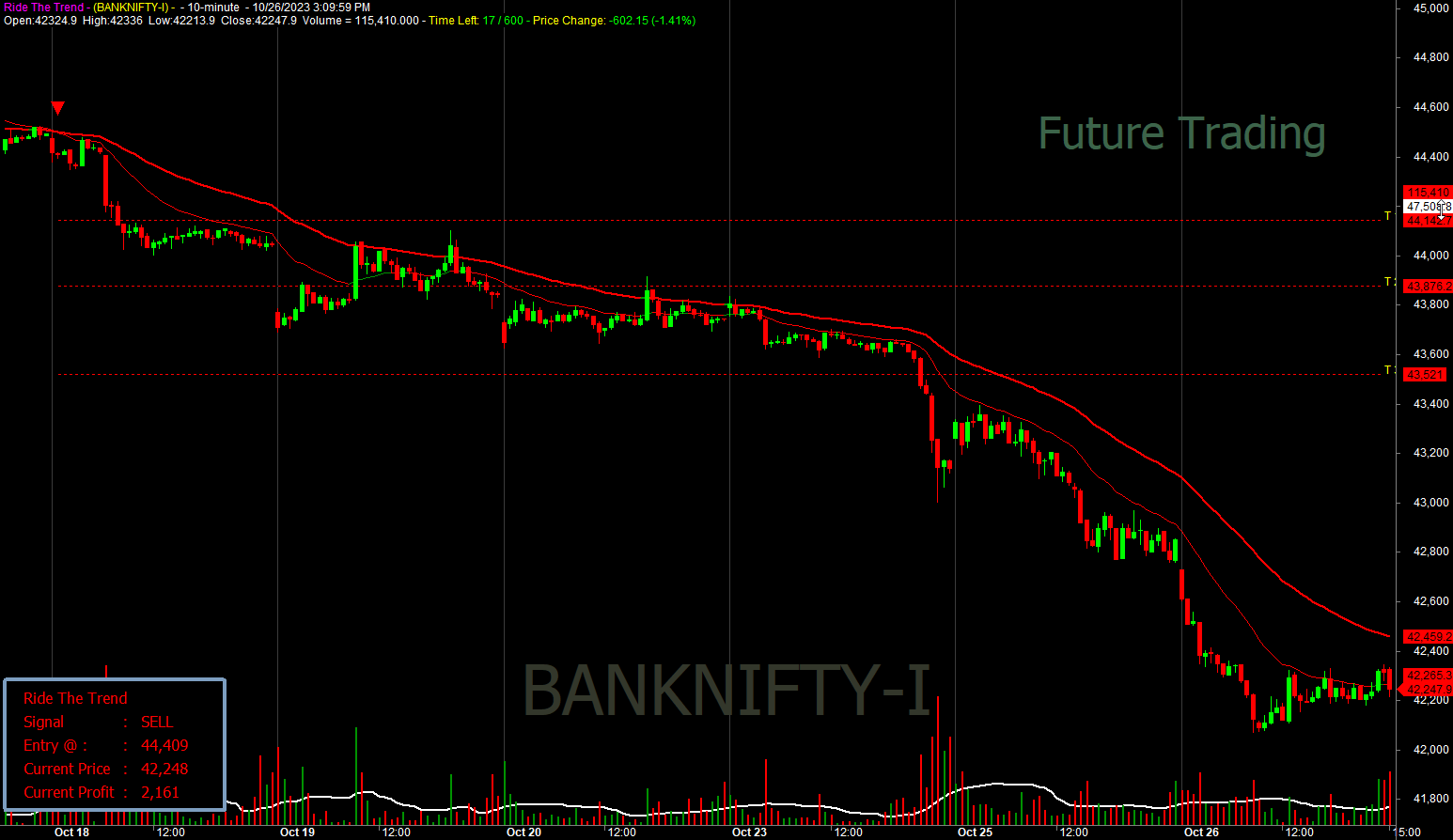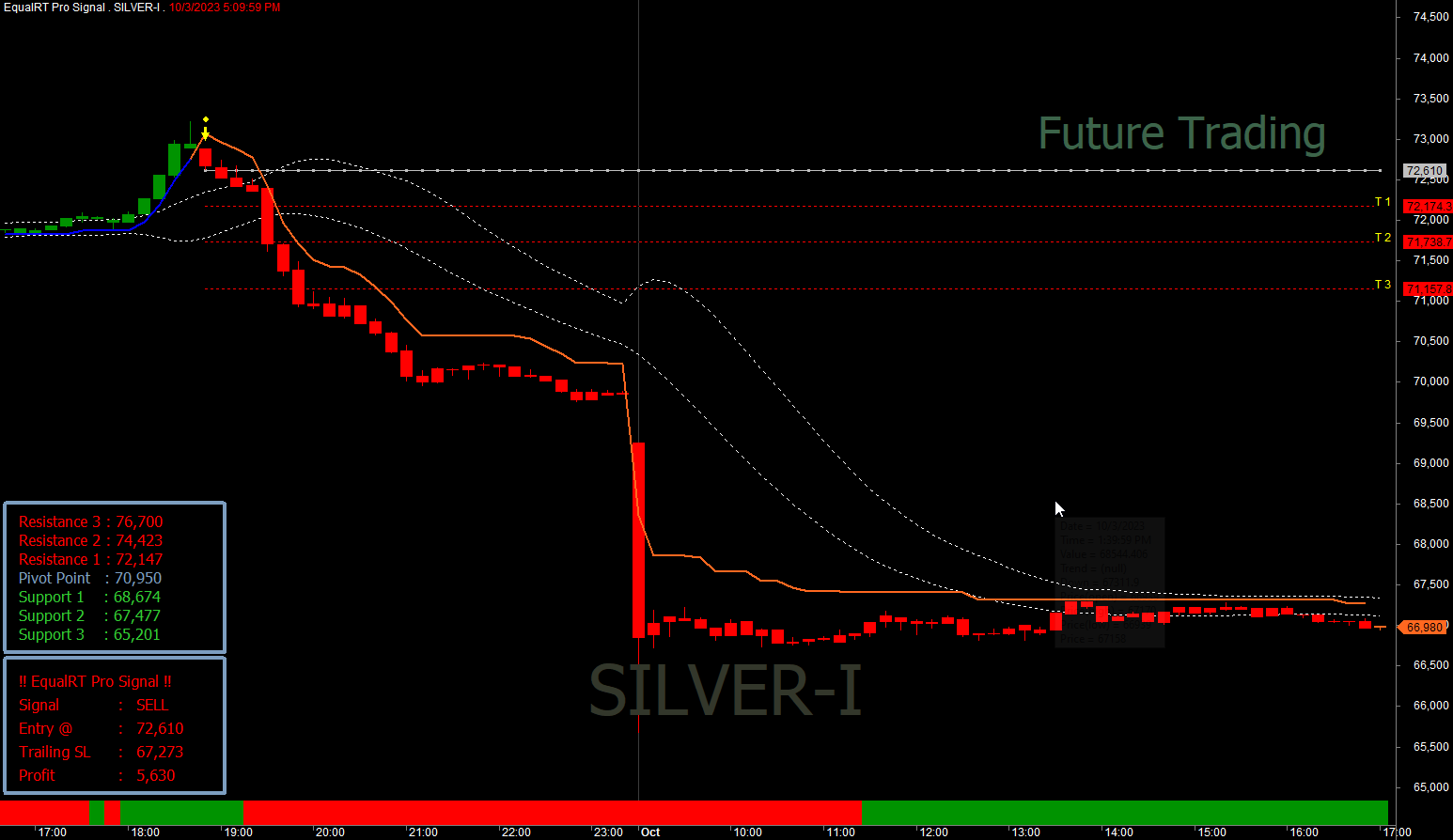Pricing for Best Buy Sell Signals in 2025
Starter Plan
- All Feeds + Pro Signals
- Intraday Signals
- Swing Trading
- Free 1 month Data Feed
- Basic Training
Forex SignalsCrypto Signals
Business Plan
- All Feeds + Pro Signals
- Intraday Signals
- Swing Trading
- Free 3 month Data Feed
- Basic Training
Forex SignalsCrypto Signals
Ultimate Plan
- All Feeds + Pro Signals
- Intraday Signals
- Swing Trading
- Free 6 month Data Feed
- Advanced Training
- Forex Signals
- Crypto Signals
Get Best Trading Indicators, buy sell for Amibroker
Get Most Popular Amibroker Formulas for Buy Sell Signals in All Segments like Equity, Future, Options and Commodity Intraday day trading and positional or short term. contact us for Best Buy Sell Signal Demo.
Get Best Trading Indicators, buy sell for Amibroker
We have collected these most popular and highly accurate afls (amibroker buy sell signal software) from our trader friends. These afls are Intraday Afl, Buy Sell Signal Afl, Rocket jet Afl and Trader pro Afl.
These AFL works better for both intraday and position trades. Picking volatile stock or trending stocks and using these afls on those stocks can give quite profitable results.
These afls can be used as follow for different type of traders.
Fast Trading or Scalping:
Use these Afl on 1 minute / 3 minute for making quick trades. Define Your max loss and profit per day and stop when you reach either of those. Markets are not going any where don’t over trade once you reach any of your limit
Medium Trend Trading:
Use these afls on 10 minute / 15 minute / 20-minute time frame for medium trading. Booking profit is advisable at resistance and support levels for long or short trades respectively. You can also revise your Stop Loss when You are in some profit. Keep trailing stop loss and let the profit run.
Slow Trading:
Use these Afls on 30 minute / Hourly / 4 Hours for slow trading. This kind of trading have less stress and you take very less trades. Revise Stop loss time to time and take position as per your money management allows you.
- ALL SIGNALS
- SIGNAL 1
- SIGNAL 2
- SIGNAL 3

Best Accurate Buy & Sell Signals for Banknifty Option
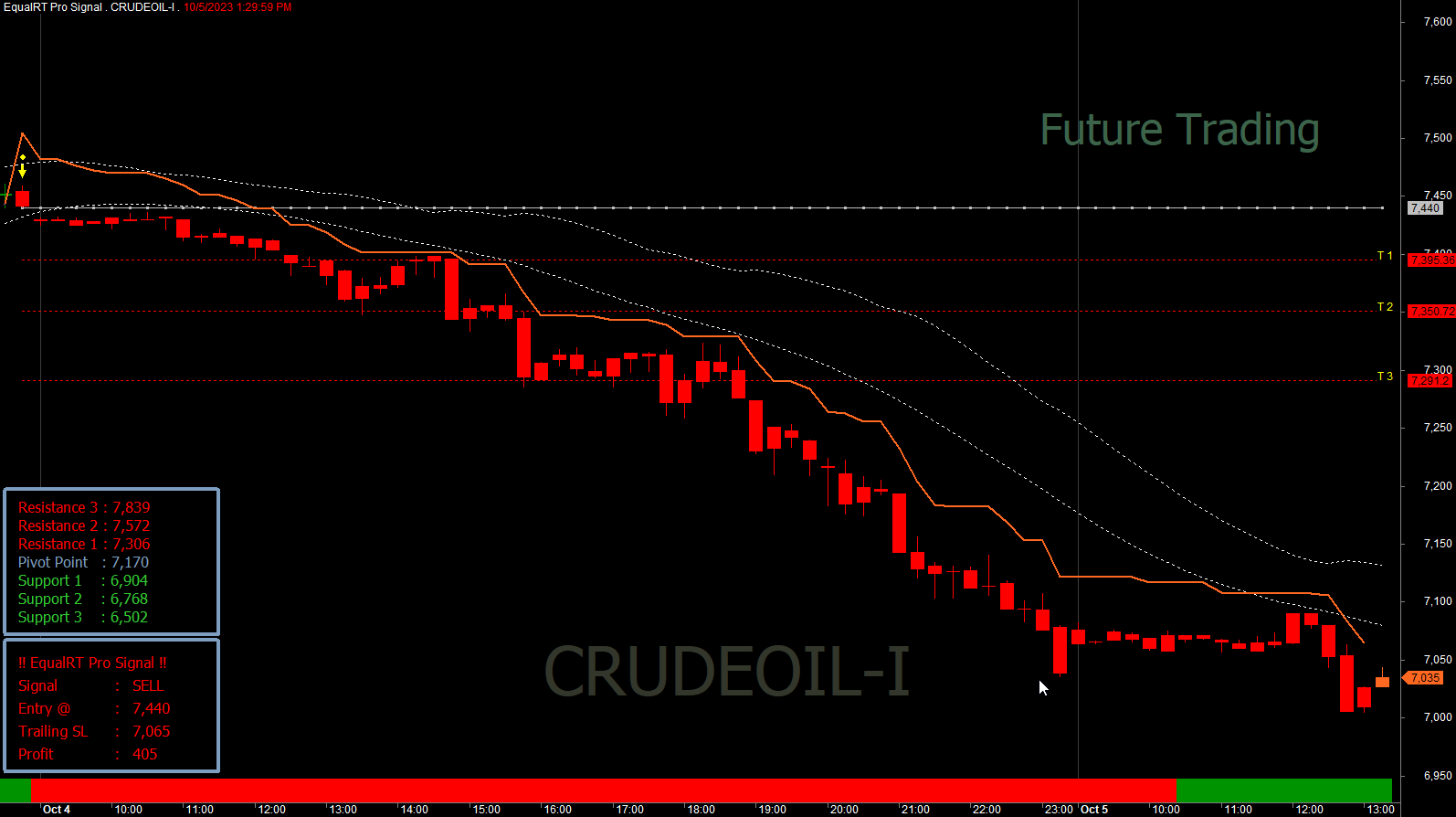
Best Accurate Buy & Sell Signals for Crudeoil Option

Best Accurate Buy & Sell Signals for Gold Option

Best Accurate Buy & Sell Signals for Nifty Option
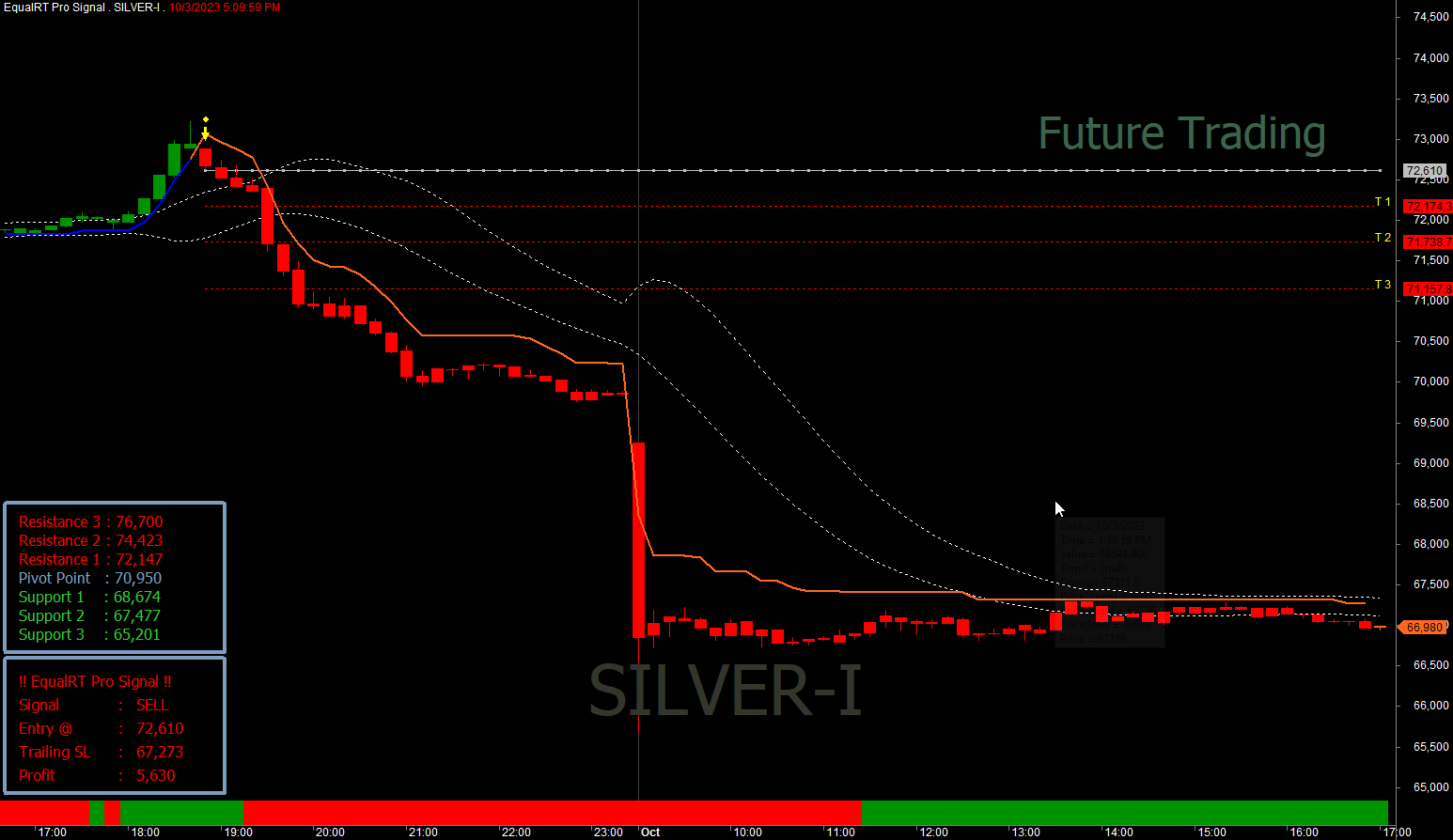
Best Accurate Buy & Sell Signals for Silver Option

Best Accurate Buy & Sell Signals for Banknifty Option

Best Accurate Buy & Sell Signals for Crudeoil Option

Best Accurate Buy & Sell Signals for Gold Option

Best Accurate Buy & Sell Signals for Nifty Option

Best Accurate Buy & Sell Signals for Silver Option
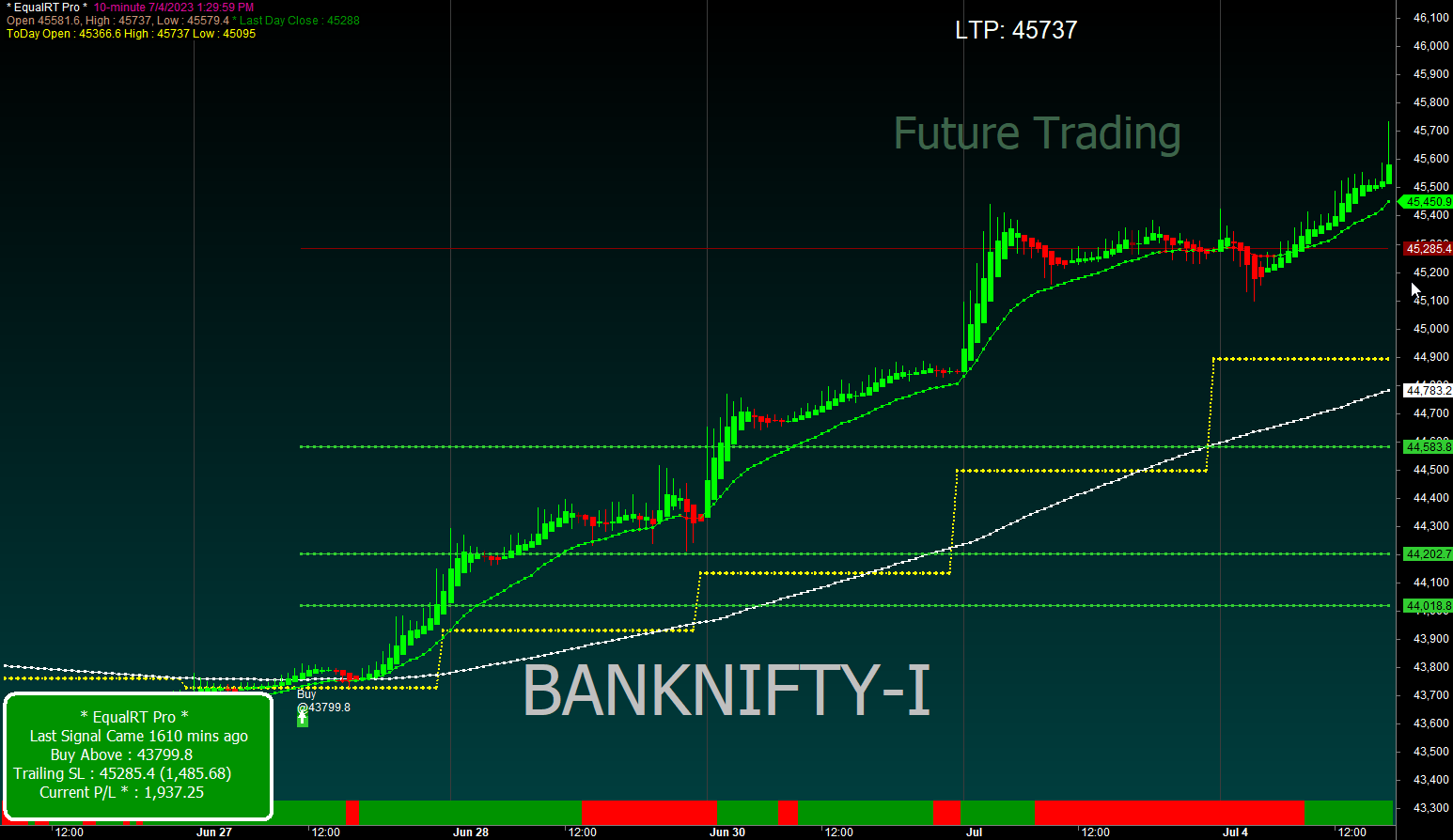
Best Accurate Buy & Sell Signal for Banknifty Option
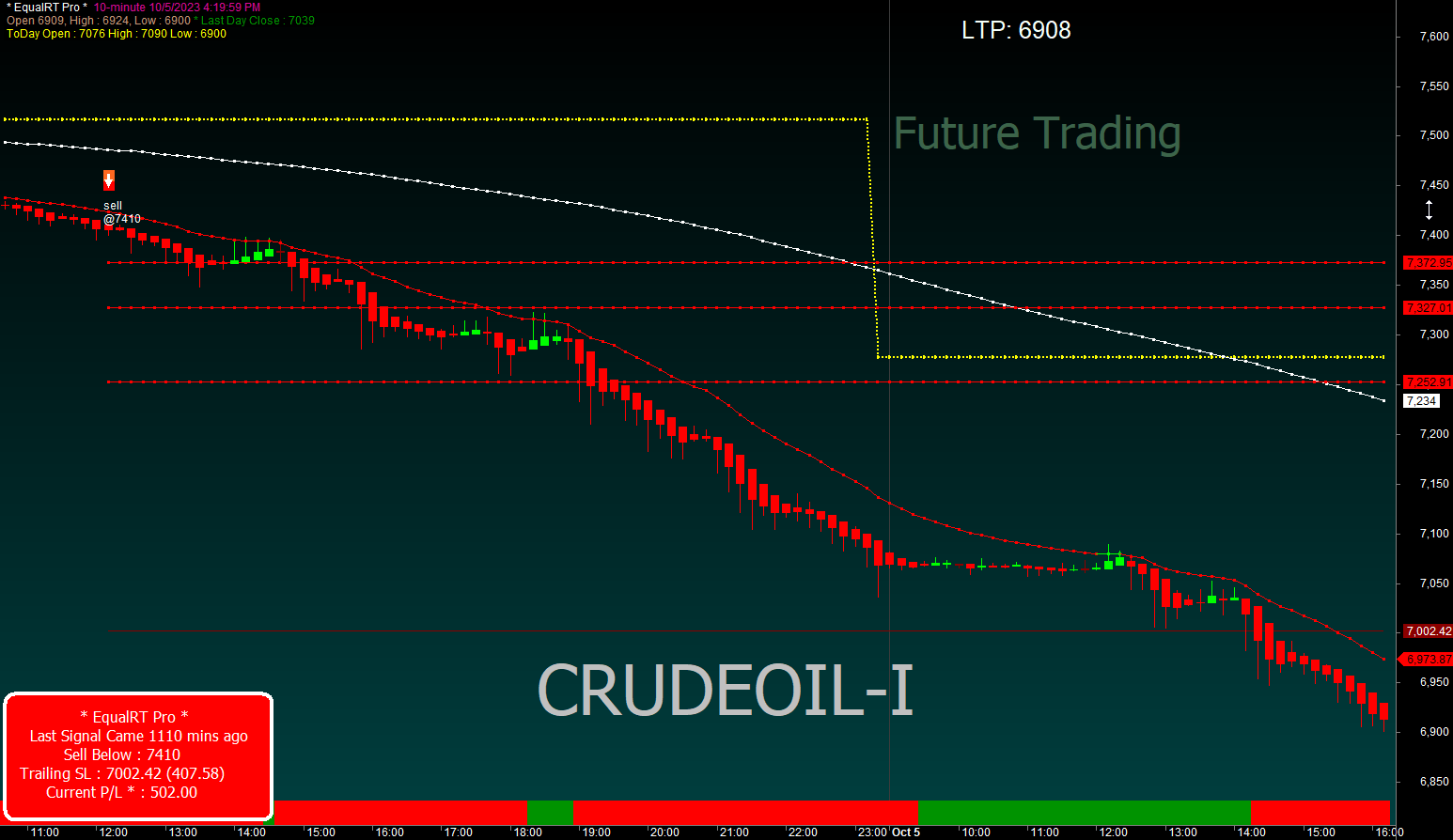
Best Accurate Buy & Sell Signal for Crudeoil Option

Best Accurate Buy & Sell Signal for Gold Option

Best Accurate Buy & Sell Signal for Nifty Option

Best Accurate Buy & Sell Signal for Silver Option
We Provide Amibroker Buy & Sell Signals AFL Pack at reasonable Price :
Amibroker afls, best amibroker afl for intraday and positional trading in nifty, banknifty, stock future and mcx commodity like gold, silver, crude, menthe oil, natural gas. Super trend afl amibroker, afl indicator, amibroker buy sell signal afl, Trend Tracker. Download 7 Days Demo for Amibroker Data Feed
Simple Steps for How to Import AFLs in Amibroker
Step 1. Extract AFL-Pack.zip file in New Folder with same name (AFL-Pack\)
Step 3. Open 'Formulas' folder
Step 4. Copy AFL-Pack Folder under 'Formulas' Folder (e.g. C:\Program Files (x86)\AmiBroker\Formulas\AFL-Pack).
Step 5. Open your Ami Broker. Then go to Chart from left side.
Step 6. Click Chart. Here you can see AFL-Pack folder.
Step 7. Click the folder. From the folder you will find your AFL.
Step 8. Double Click any AFL it will plotted in your chart OR you can Drag the AFL and Paste it to any chart area in Ami Broker.